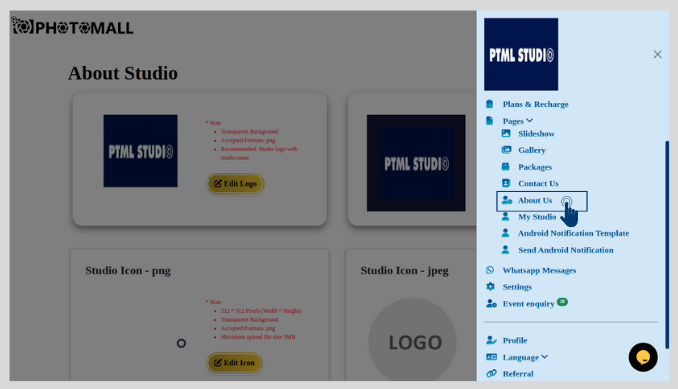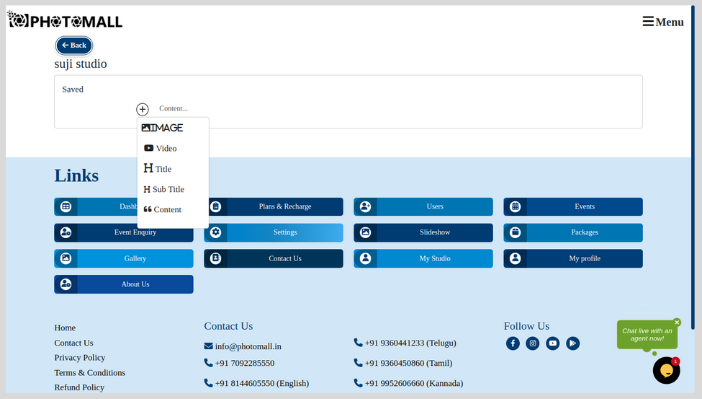How To Create About Us
- Step 1: Click Login button in Home Page. Login FAQ
- Step 2: In the menu bar, click "Pages," and a dropdown menu will appear. From that menu, select About Us option.
- Step 3: About Us page will appear.
- I) Image - You can showcase your studio related images.
- II) Video - You can showcase your studio related videos.
- III) Title - You can enter your studio name.
- IV) Sub Title - You can enter a subtitle related to the content.
- V) Content - You can enter all the details about the studio.