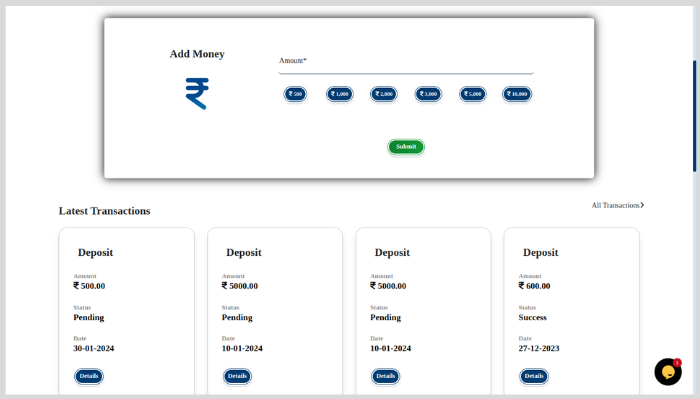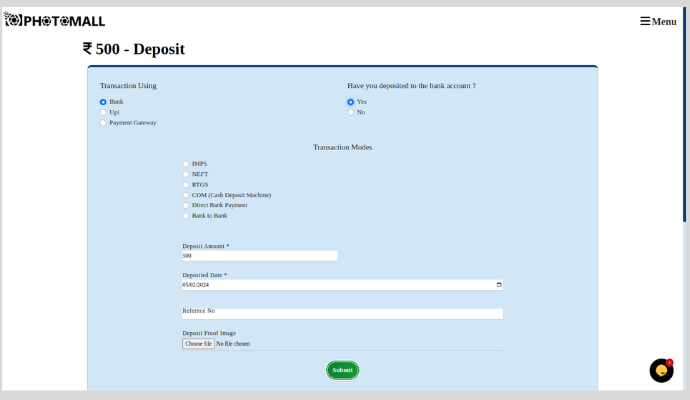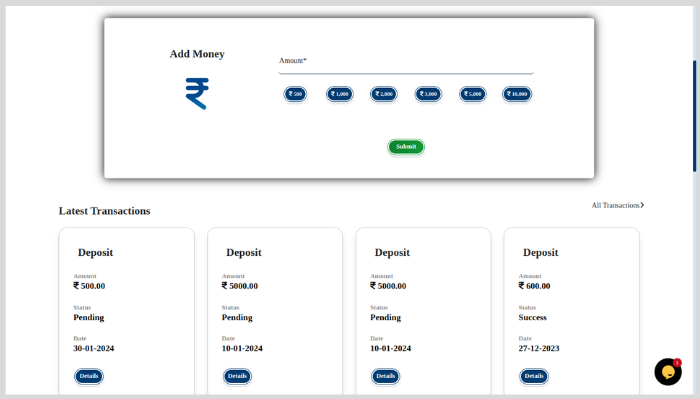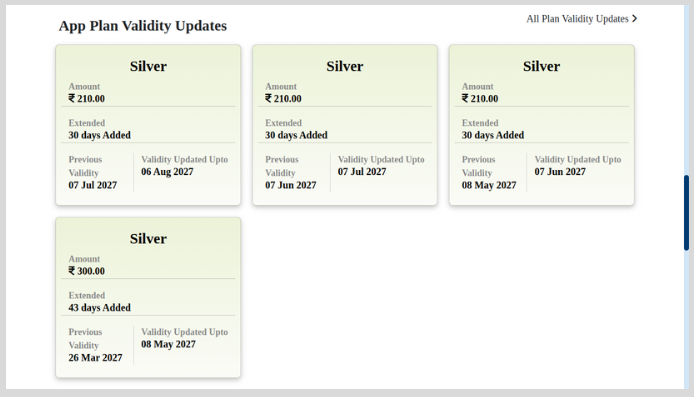Plans And Recharge
- Step 1: Click Login button in Home Page. Login FAQ
- Step 2: In the menu bar, Click Plans and Recharge option.
- Step 3: Plans and Recharge page will appear.
- Step 4: Your studio's current plan, wallet balance amount and validity will be displayed here.
- Step 5: Enter the amount and click Submit or choose from the below options.
- Step 6: Fill in all the required details of the transactions and click Submit
- Step 7: The transaction status and details will be displayed here.
- Step 8: Your App plan validity details will be displayed here.
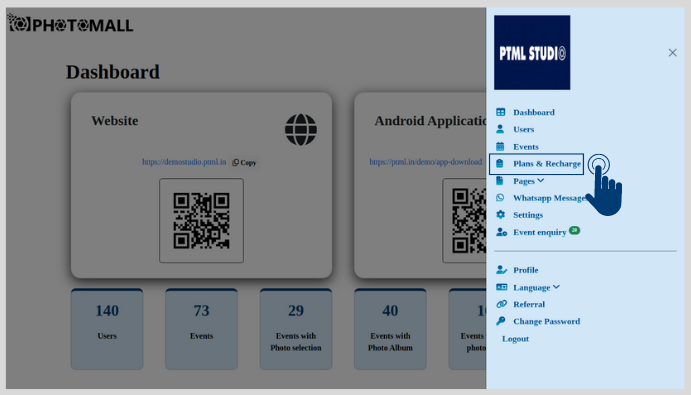
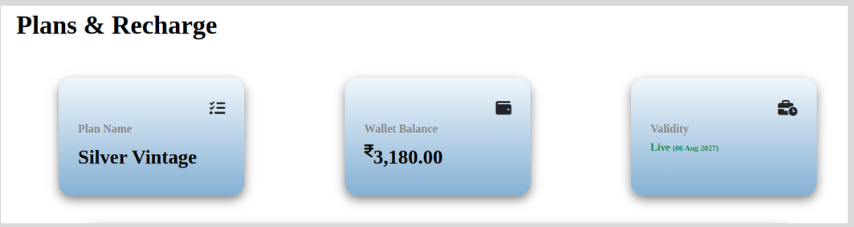
How to Recharge